Under Construction
Please check back later or email us if you’d like to see this page soon!
Setup
- An
Administratormust enable theRisk AssessmentModule in the Administration section of the system.
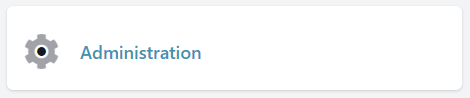
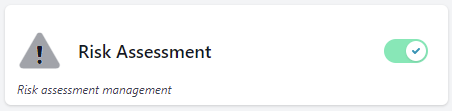
- An
Administratorshould then assign the role ofRisk Assessment Managerto one or more users of the system.
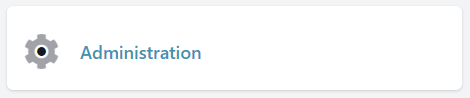
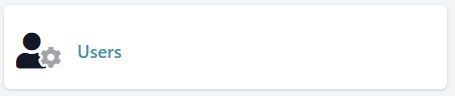
- An
AdministratororRisk Assessment Managershould assign the role ofRisk Assessment Approverto at least one other member of staff. Doing so means that they can approveRisk Assessments.
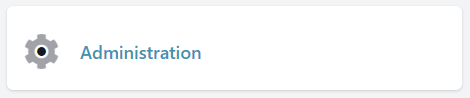
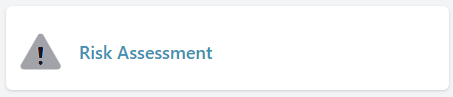
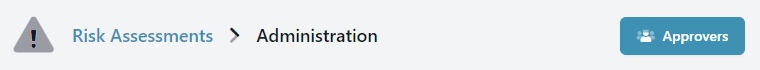
Risk Assessment Managerscan create newRisk Areas. These can be helpful for groupingRisk Assessmentsinto themes e.g. “Science” or “Trips”.
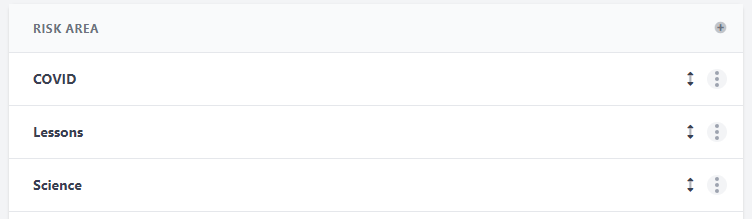
Administration
Under construction - sorry!